Category: blog
-
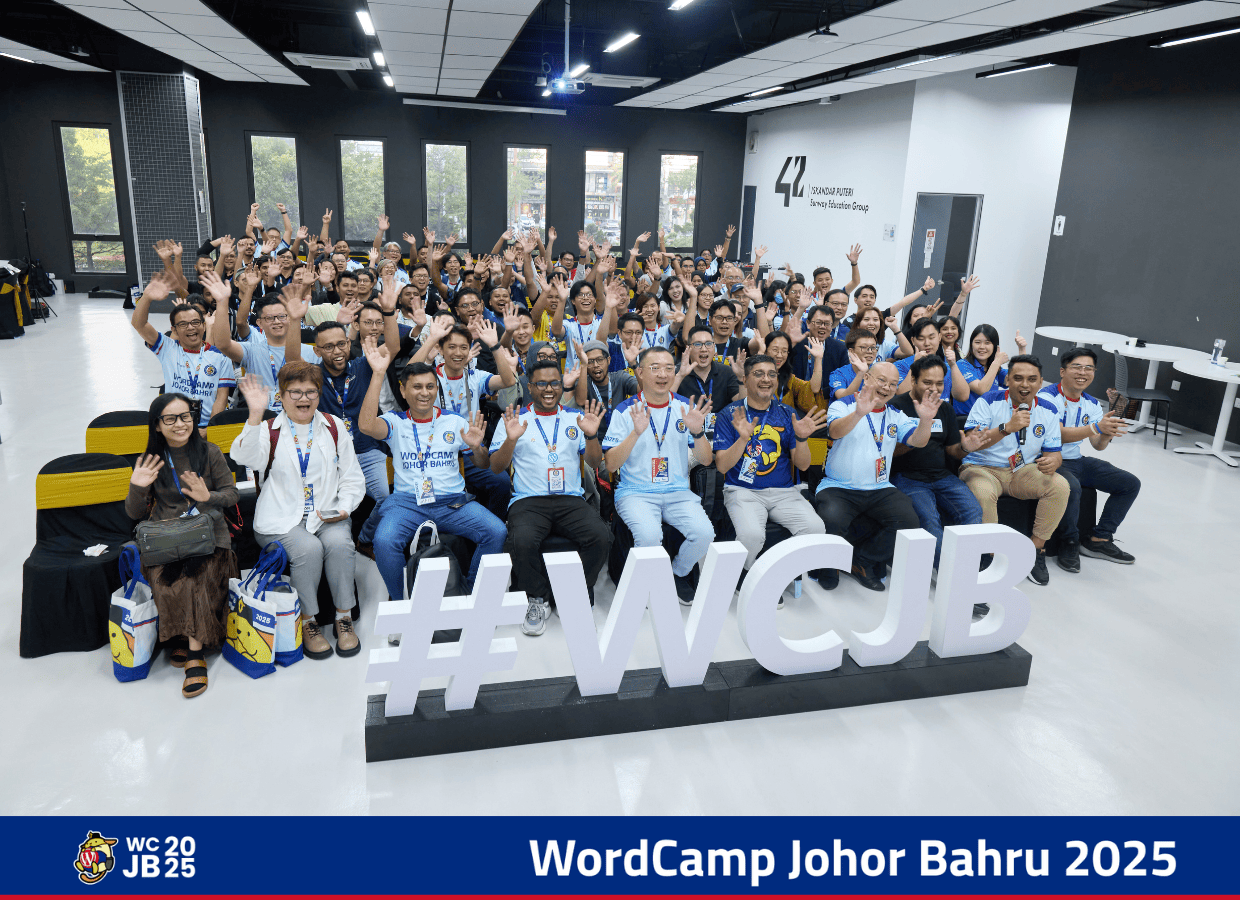
Conference Day Recap – WordCamp Johor Bahru 2025
Johor Bahru proudly hosted its first-ever WordCamp — a historic…
-

7 Must-See Cultural & Heritage Spots in Johor Bahru
If you’re exploring Johor Bahru, these iconic landmarks and cultural…
-
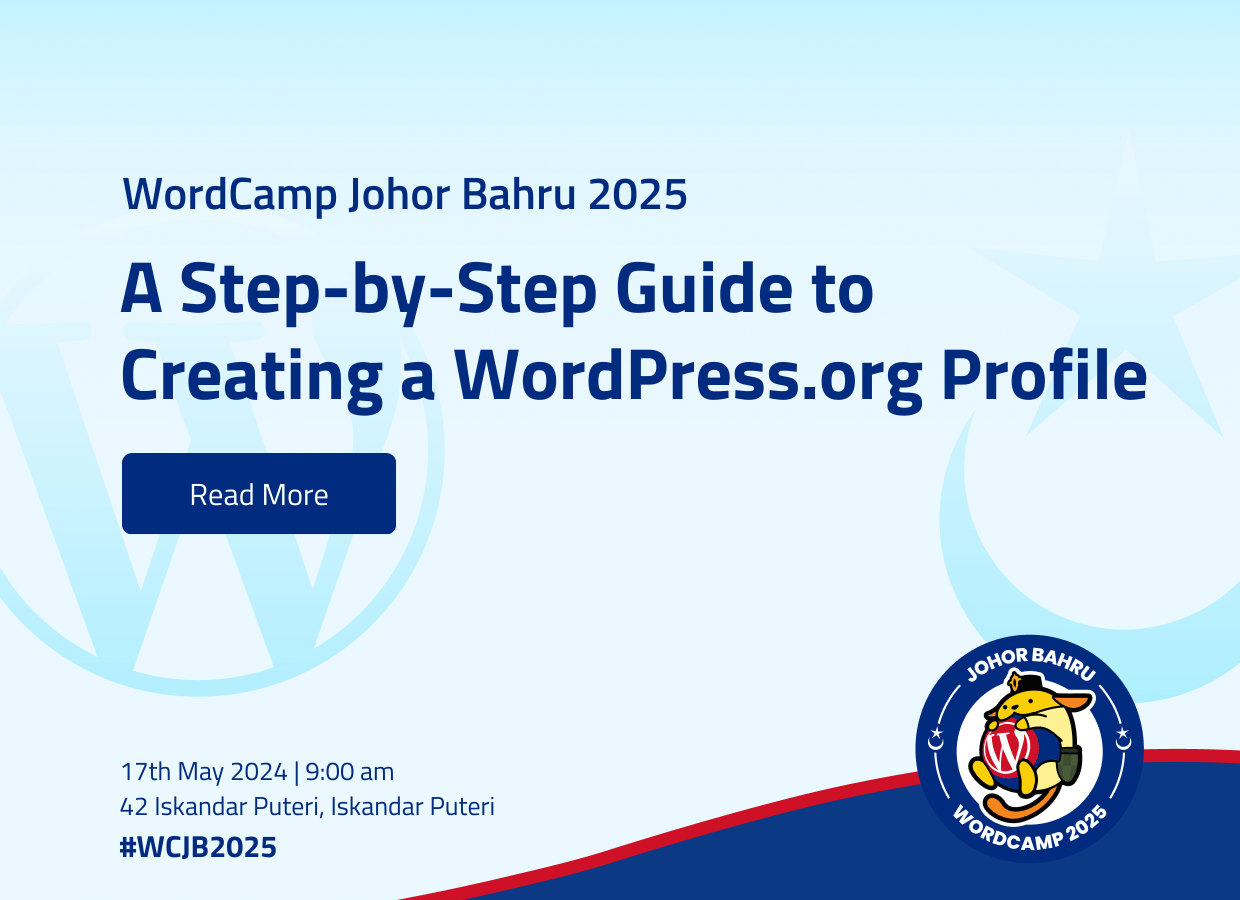
A Step-by-Step Guide to Creating a WordPress.org Profile
Are you excited about attending WordCamp Johor Bahru 2025 but…
