Author: Nasim Miah
-
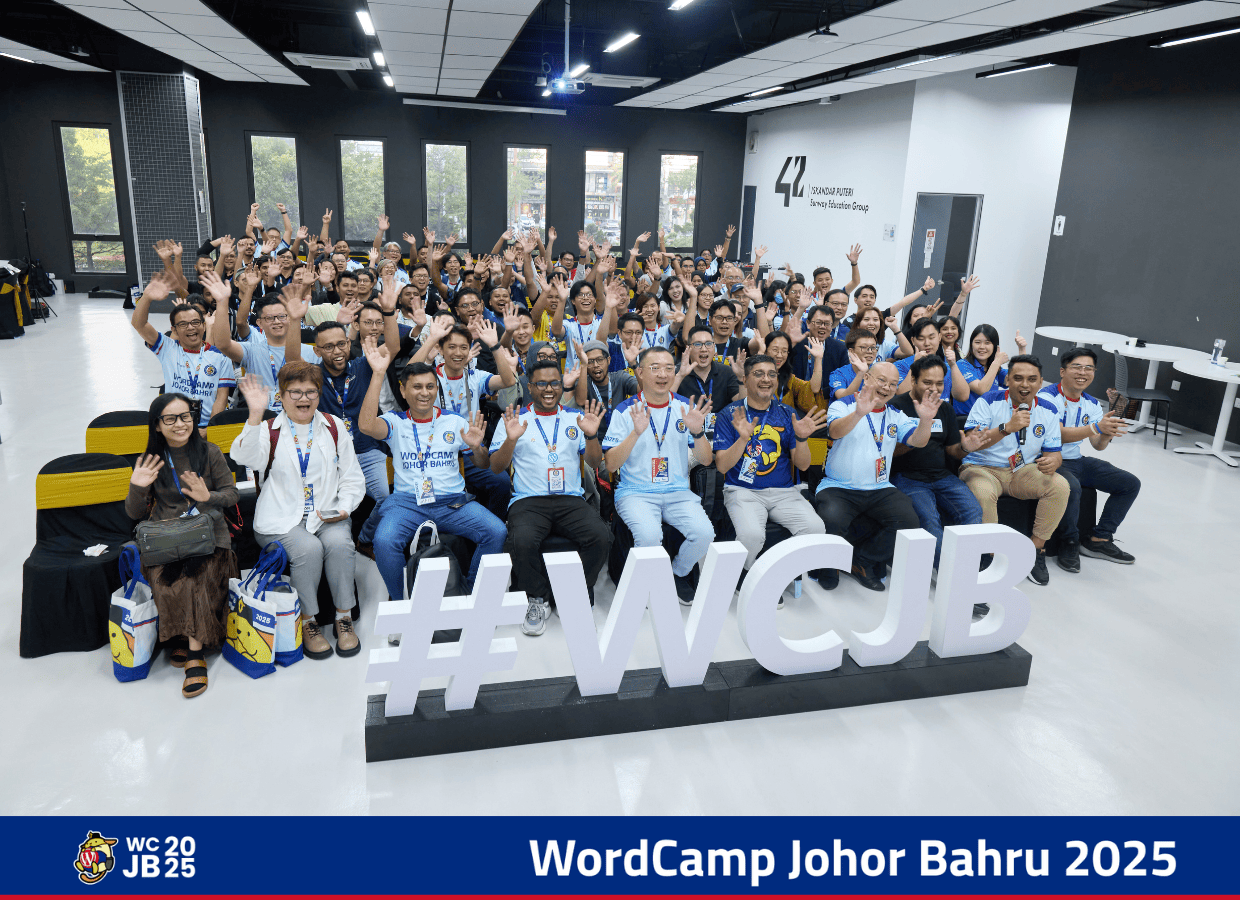
Conference Day Recap – WordCamp Johor Bahru 2025
Johor Bahru proudly hosted its first-ever WordCamp — a historic…
-

Best Prepaid and eSIM Options for International Travelers
Welcome to Malaysia! As an attendee of WordCamp Johor Bahru…
-

Meet Our Gigabyte Sponsors: WebsiteCare, SMCSE Solutions, CHIP-IN, Inleads IT, POS DigiCert !
We’re thrilled to introduce the amazing sponsors helping us bring…
-

A Big Thank You to iPrima Media, Our Yottabyte Sponsor!
We’re proud to welcome iPrima Media as a Yottabyte sponsor…
-

We’re thrilled to announce that 42 Iskandar Puteri is the official venue sponsor!
Exciting News! We’re thrilled to announce that 42 Iskandar Puteri…
-

A Big Thank You to Delyva, Our Petabyte Sponsor!
We’re thrilled to announce Delyva as our Petabyte Sponsor for…
-

A Big Thank You to TheGigabit, Our Yottabyte Sponsor!
We’re absolutely thrilled to welcome TheGigabit as our Yottabyte Sponsor…
-

A Big Thank You to ServerFreak, Our Petabyte Sponsor!
We are delighted to extend our sincere appreciation to ServerFreak for being…
-

A Big Thank You to Kinsta, Our Yottabyte Sponsor!
We are thrilled to welcome Kinsta as a Yottabyte Sponsor for WordCamp Johor Bahru 2025!…

